|
Getting your Trinity Audio player ready...
|
We all know that anything that is in the universe is subject to disaster, whether it be you, your home, or your business. The same is true for software systems. Any disaster will have its own impact, but the size of the impact may vary in the disaster. And we have taken all the precautions for the Disaster and we need to recover from this disaster. This blog is all about disaster recovery testing, this blog is very useful to one who needs to know about Disaster recovery testing.
Basically Disaster recovery testing is the process to ensure that an organization can restore data and applications and continue operations after an interruption of its services, critical IT failure, or complete disruption.
I always believe that “Better Safe Than Sorry”, especially when it comes to business. It is preferable to be ready before a disaster strikes and to recover quickly afterward. Here is where DISASTER RECOVERY TESTING comes into the picture.
Let’s get into the introduction of disaster recovery testing.
Let’s understand the 3 W’s of disaster Recovery Testing.
- What is disaster Recovery Testing?
- Why is disaster recovery testing important?
- What are all the steps to prevent disaster?
What Is Disaster Recovery Testing?
Disaster Recovery testing is a type of non-functional testing. And it is the forced failure or disaster of the software to verify if the recovery is successful.
Also, it is a software testing technique that verifies the software’s ability to recover from failures or disasters like software or hardware crashes, network failures, etc.
Let’s see an example to understand disaster recovery testing.
Download your favorite movie to your device (mobile or laptop) using your home wifi connection. And then try moving away from home with the device. Now to validate the recovery process, come back home and check whether the movie downloading has been resumed or not. If so, then recovery is good. Otherwise, recovery is not good or bad.
Why is disaster recovery testing important?
It’s important to determine that a system is fault-tolerant and can recover. Also, it to be intact with previous data from failures.
What are all the steps to prevent disaster?
Basically, there are six steps that should be performed. They are
- Appropriate Recovery Analysis.
- Preparation of a Test Plan
- Test Environment Preparation
- Taking a backup of data
- Personnel Allocation
- Documentation
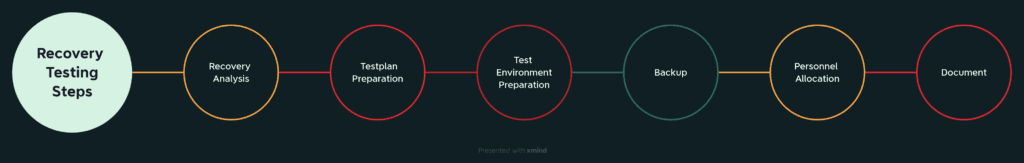
1: Appropriate Recovery Analysis :
- It is important to analyze any product before taking any action.
- Likewise, here, analyzing the system’s ability to recover is important. This stands as the first step in this process.
- It includes the following:
- The capability of the system to allocate additional resources
- Analyzing the effect of failures and their respective solutions
2 : Testplan Preparation :
- The second step is to design and create the test plan and test cases based on the analysis done in step 1.
3: Test Environment preparation :
- As a result of the recovery analysis step, the team decides on the test environment where the disaster recovery testing has to take place.
4: Taking Back-up of Data :
Maintaining a backup of significant data related to the software is important. It will help us avoid data loss during this process. They are
- Creating one or more sets of backup data in several locations
- Data backup at one location
- Both online and offline backups
- Tracking Backups
5: Personnel Allocation :
- The next step is to allocate dedicated recovery personnel.
- They should also be made aware of the disaster recovery testing procedure.
6: Documentation :
- The last step is to document all the outcomes of the above-mentioned steps.
- It helps to perform performance testing of the system in case a failure occurs in the future.
That’s all about the 3 W’s of disaster recovery testing.
Disaster Recovery Testing Scenarios
There are many potential disasters, but we can categorize them into several major groups:
Equipment malfunctions
These can include power outages, storage malfunctions, communications breakdowns, and server meltdowns.
User mistakes
- The most frequent type of disaster is probably when a user accidentally deletes something, whether it be a single file or an entire database, or when an update is made to a database that deletes data or shuts down the database server.
- Disaster recovery scenarios involve moving servers from one cloud to another or to an offsite server, despite the fact that they may initially appear to be backup issues rather than DR ones.
Malware dangers
This is a growing category that has evolved from viruses, which were originally designed as a way for amateur hackers to demonstrate their intelligence, to financially motivated worms, Trojan horses, and ransomware, created by highly skilled professional hackers, to malware designed to steal data, which has surpassed even the most experienced programmers, to systems operated by nation-states.
Other unforeseen circumstances
- This need not be an alien invasion; it might simply be a case of a car cutting through your lobby while driving while distracted (or in your server room).
- Everything has both pros and cons. Let’s talk about the pros and cons of disaster recovery testing.
Disaster Recovery Testing Best Practices:
- The budget has an impact on best practices for disaster recovery testing. A clustered, multi-node data system that can recover from the failure of a single service, a single server, or even an entire data center in one location can be set up. Cost is the problem.
- It is simple and inexpensive to move a service from one server to another. Moving computers cost more, and moving entire data centers cost a lot more.
- It depends on how much you (or the client) are willing to shell out. You’ll need to strike a balance between price and accessibility.
- For example, historical accounting records may not always need to be accessible in the case of a breakdown in less than a second, yet the production database, e-commerce system, or website may need to be accessible around the clock.
Perform disaster recovery testing frequently. Create a schedule for testing
- This is essential for keeping the service running in the event of a calamity. Many, many organizations only discovered that a system wasn’t working properly after a disaster knocked out their systems and prevented them from being restored.
- Testing routinely and thoroughly is the only method to identify these types of issues and address them prior to the organization going out of business.
Thoroughly document your test
Your friend is documentation. Both the documentation of business procedures and disaster recovery testing is frequently met with resistance. However, these records will not only assist you in identifying protection gaps at the subsequent review, but they will also provide documentation of your efforts to keep things running, which is crucial if there is a real issue and everyone is blaming someone else.
Test both your disaster recovery solution and your people
- The humans should be tested along with the hardware and software. Give department leaders the following scenario: ABC Enterprises, a client, lost their whole data center due to a mudslide that destroyed the structure.
- We need to restore their data center to AWS instances and find terminals for their staff to use in order to configure services and complete work for at least the next three months, or until the facility can be evaluated and systems can be acquired. What should we do, where can we find the systems documentation, and what should be our initial move?
Review and update your disaster recovery plan regularly
- A strategy needs to be periodically examined and changed even if it has been implemented and tested with success.
- Any user can set up a new server in the cloud or duplicate an existing database and store it in a different service with just a credit card and some basic understanding.
- Even if you have regulations to prevent employees from striking off on their own, you risk losing crucial data if they are unaware of the rules.
Everything has both pros and cons. Let’s talk about the pros and cons of recovery testing.
Advantages of Disaster Recovery Testing :
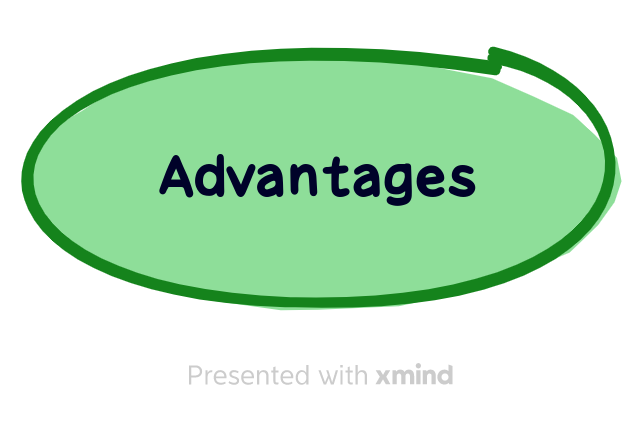
- It improves the quality of the system.
- It helps us to eliminate the risk.
- Improves the system’s performance.
- Stabilize the system.
- Copy of data (Backup).
Disadvantages Of Disaster Recovery Testing :
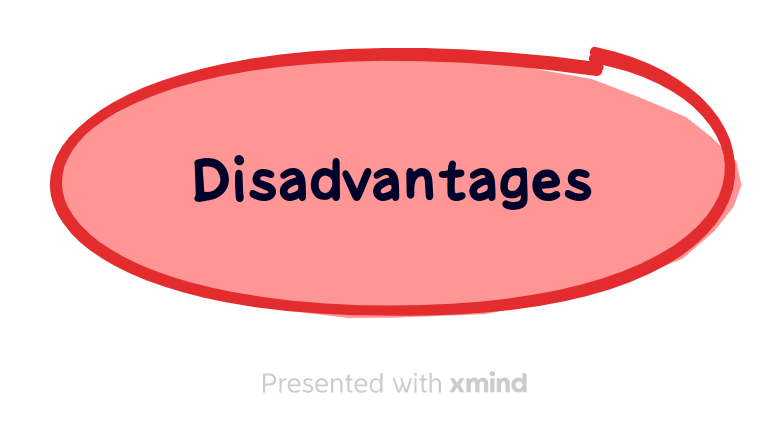
- Compared to earlier, it is a time-consuming process.
- Training of personnel is required.
- In some circumstances, potential problems are unpredictable.
Conclusion :
- I hope you all have a better understanding of the basics of disaster recovery testing now.
“Stay tuned to learn more in the next post. Keep reading… “
To learn more about quality engineering, go to https://engineering.rently.com/quality-engineering/.
Follow on https://www.facebook.com/groups/1278523149006286/
Associate Quality Engineering Lead,


Good info about Disaster recovery testing testing