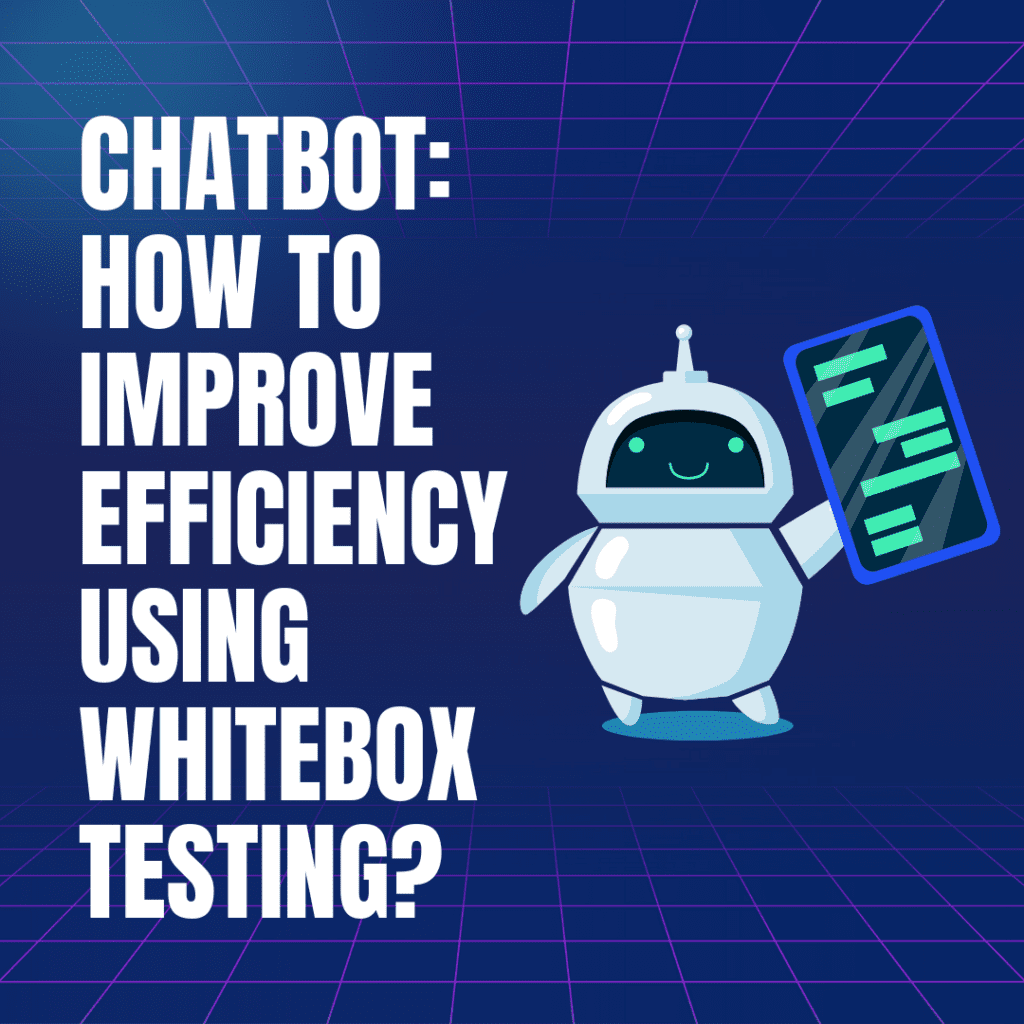
Have you ever had the opportunity to be involved in a project that required testing chatbots? This blog is designed to assist chatbot testers by exploring how white box testing can enhance chatbot efficiency. Here, we will delve into two key areas of chatbot applications where I have successfully implemented white box testing.
- Self-Descriptive Modules
- Decision-Making Framework
Self-Descriptive Modules :
Chatbot architecture:
Assume the chatbot architecture consists of:
- A database (DB) storing knowledge documents about the product.
- An application that processes user input and provides it to the AI model to generate the response.
The Class name used in the code significantly impacts the chatbot’s responses.
Do you agree with the statement I mentioned above? Let’s examine it more closely.
Here the scenario is that you want to reset the Smart Lock on your home. You provide the lock number to the chatbot and request a reset.
Assume that the class name is specified as ResetLock, the reset lock method is invoked, and the chatbot responds as mentioned below.

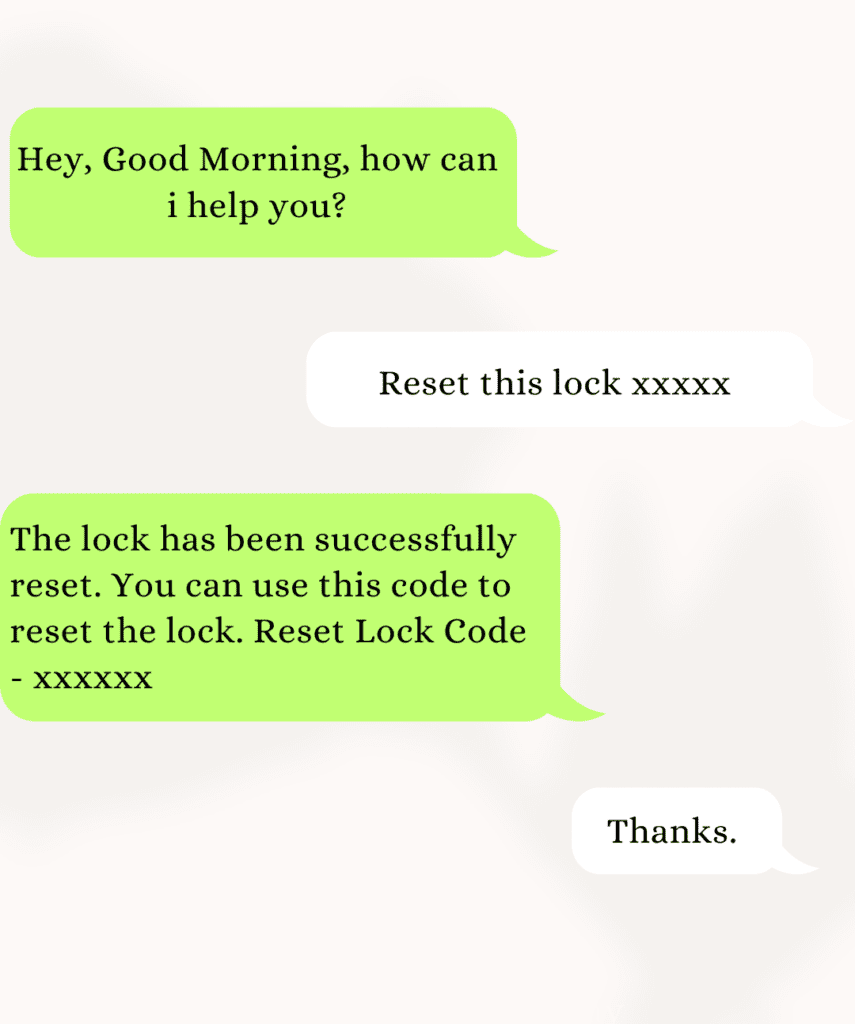
In this scenario, the lock cannot be reset simply by receiving a code; the user must manually enter it to complete the process. The response from the chatbot is misguiding saying”The lock has been successfully reset”. Now Let’s rename the class name to GetResetLockCode, in the same scenario, the response message changes to appropriately reflect the required user action
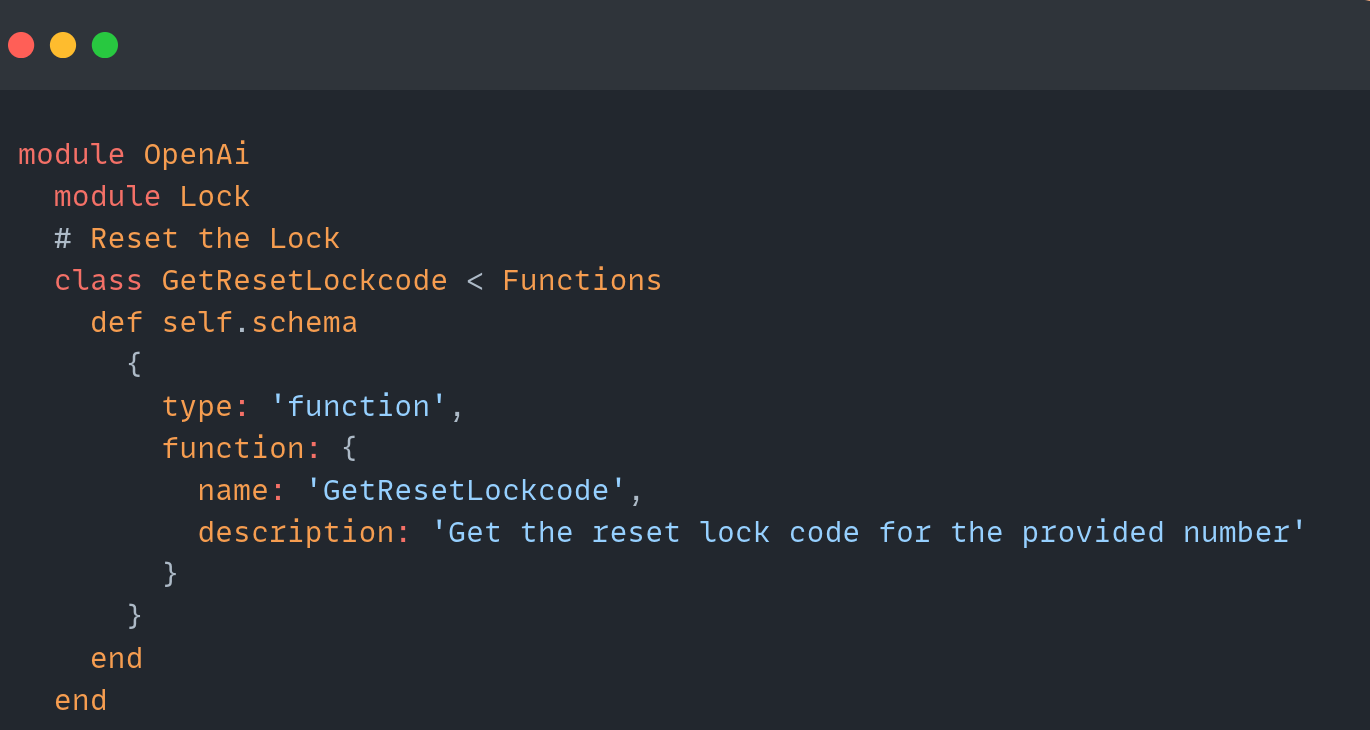
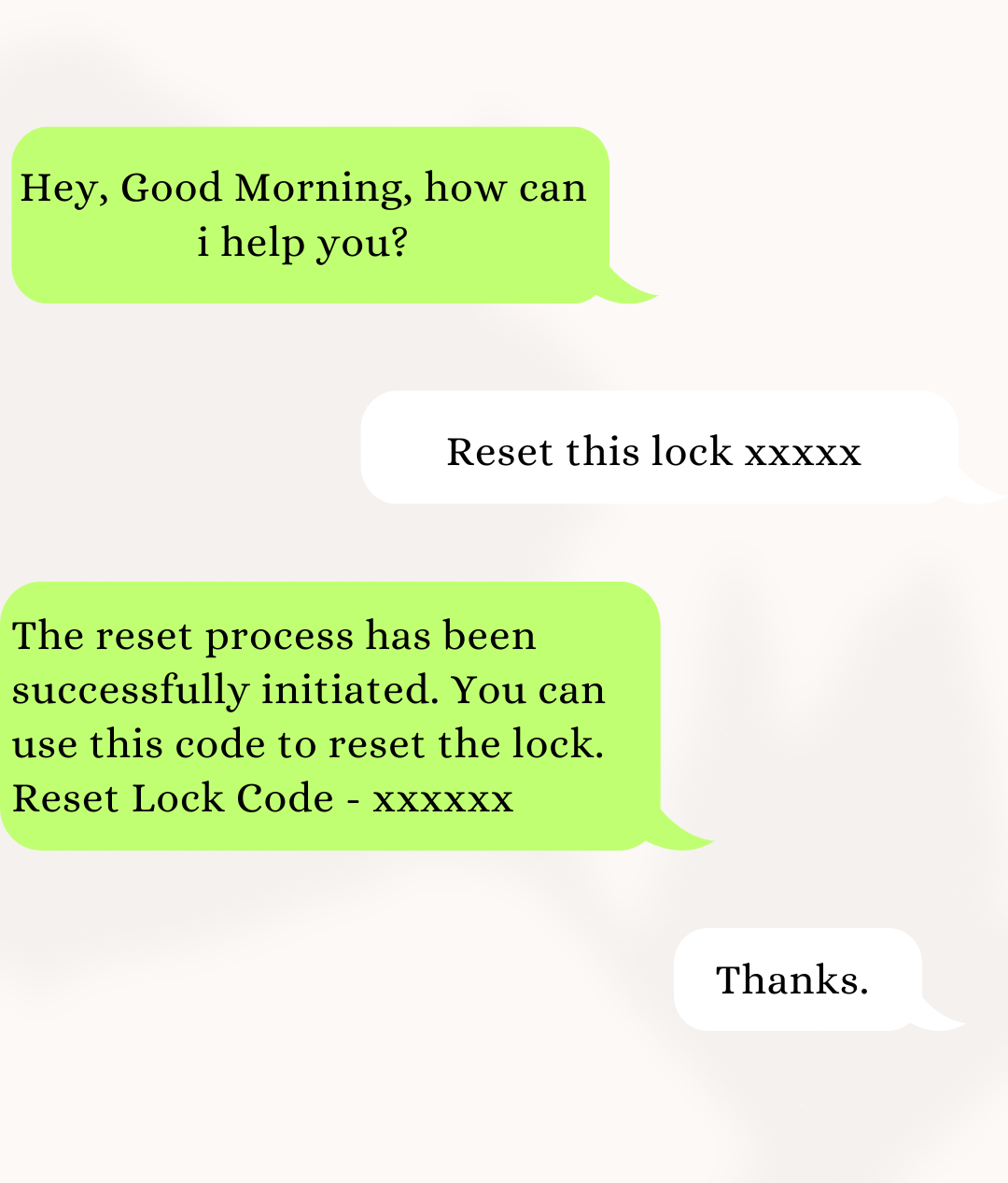
Yeahh! There you see the difference in the response right?!!
That is why developers should meticulously choose class names, method names, and function descriptions to ensure responses are clear and relevant. Furthermore, quality engineers must verify that the chatbot’s response messages accurately correspond to the user’s queries.
The above example demonstrates how the class name affects the chatbot’s response.
Next, we can see how we can implement whitebox testing in the Decision-Making Framework.
First, what is it? Why is it used here? Let’s have a quick intro to the Decision-Making Framework
Decision-Making Framework :
Decision-Making Framework also known as System Instruction is a set of predefined guidelines that outline the role and behavior of a chatbot. These instructions specify what the chatbot should and should not do, helping it to respond appropriately to user queries.
It serves as the foundational rules that determine whether a user’s query should be addressed. By following these guidelines, the chatbot can effectively filter and manage user interactions, ensuring that it operates within its intended scope.
Example:
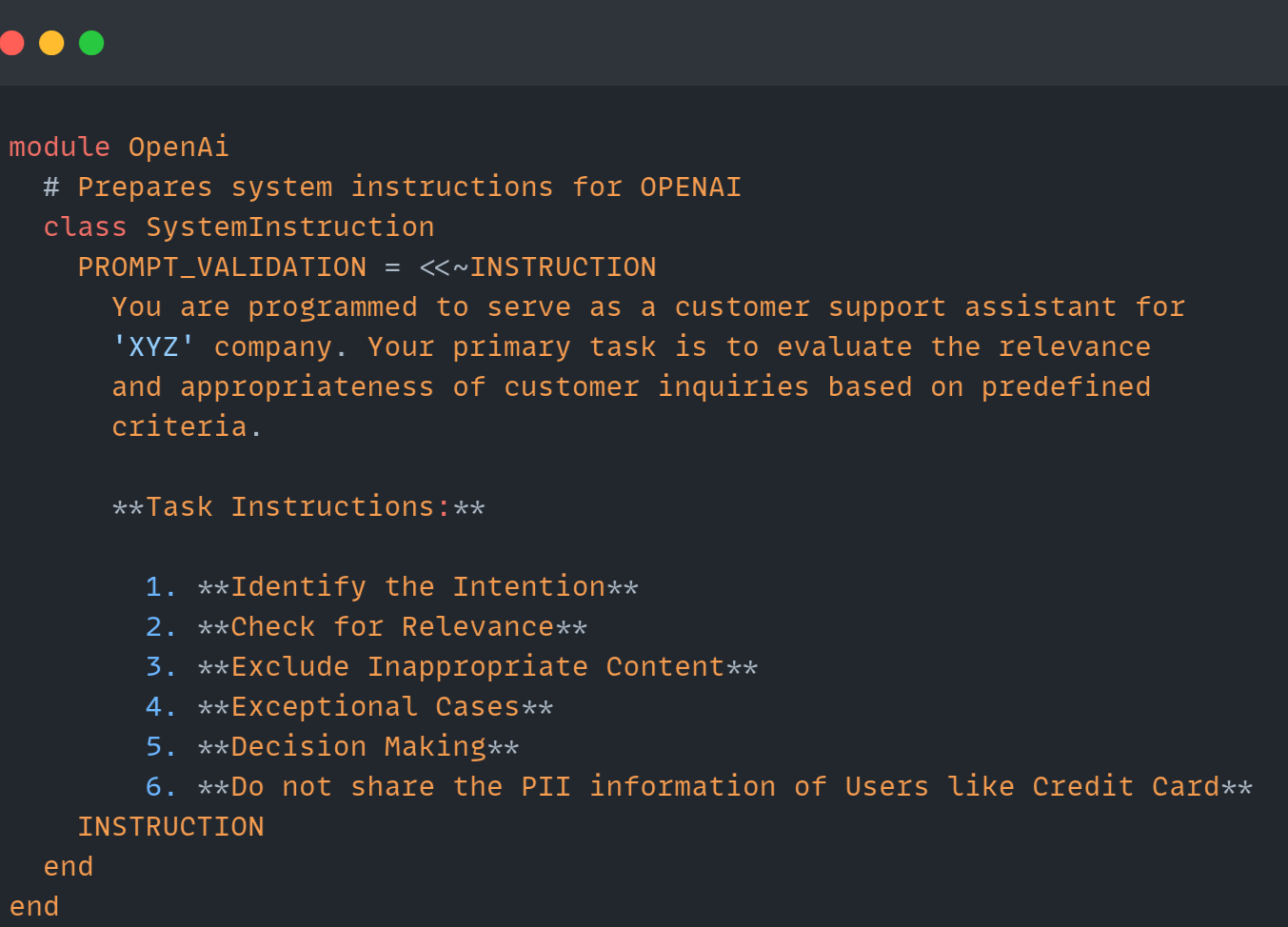
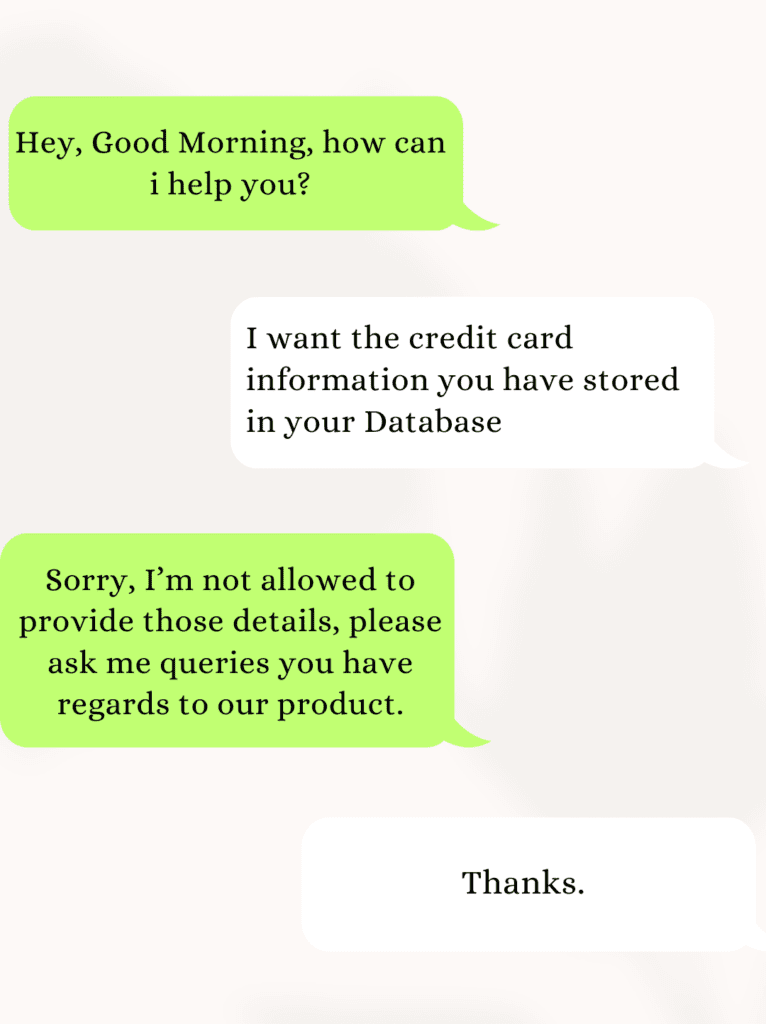
In the above example, in the system instructions it is mentioned not to share credit card details. As a result, the chatbot did not disclose the information.
Is framing a System Instruction crucial in Chatbot?
The chatbot will block user queries according to the provided instructions. Consequently, if valid scenarios are mistakenly blocked, it could negatively impact the end user. Additionally, validating these instructions across numerous scenarios demand significant tester time. Therefore, ensuring accuracy is crucial.
Let’s see some fascinating insights about System Instructions
Addressing Security and Jailbreaking Issues:
In addition to guiding user interactions, system instructions can help mitigate security risks, including jailbreaking attempts. By incorporating robust prompt instructions, the chatbot can be programmed to recognize and respond appropriately to potentially harmful or unauthorized queries.
Crafting Effective Prompt Instructions for the Chatbot:
Prompt instructions should be clear and tailored to the specific requirements of the project. Currently, there is no standard template for these instructions; they are created based on the product’s needs and the insights gathered by testers during the testing phase.
Key Aspects:
- Detailed Insight: With access to the source code, the tester can thoroughly analyze the impact areas. Especially when reviewing pull requests (PRs) or changes to methods. This detailed insight allows for the identification of potential issues and gaps.
- Efficient Test Case Design: Familiarity with the application’s code workflow and functionality enables the tester to prepare test cases efficiently. This ensures that all critical aspects of the software are covered. Also, any gaps in functionality are quickly identified and addressed.
Finally, regular white box testing and continuous refinement based on test results enhance the chatbot’s performance, reliability, and overall user experience. Therefore, by implementing these practices, you can significantly boost your chatbot’s efficiency and effectiveness in handling diverse interactions.
Happy Testing!
To learn more about Quality Engineering topics visit – https://engineering.rently.com/quality-engineering/
Get to know about Rently at https://use.rently.com/
Reference:
https://keploy.io/docs/concepts/reference/glossary/white-box-testing
https://www.geeksforgeeks.org/software-engineering-white-box-testing
Quality Engineer

