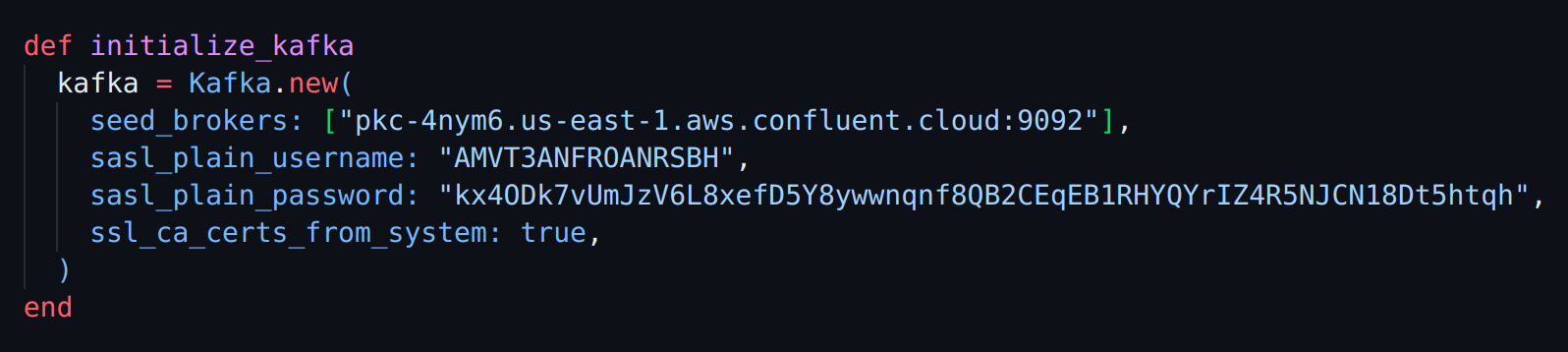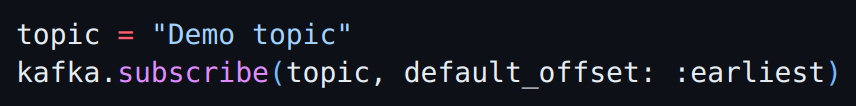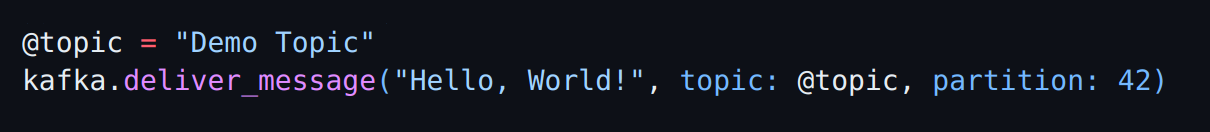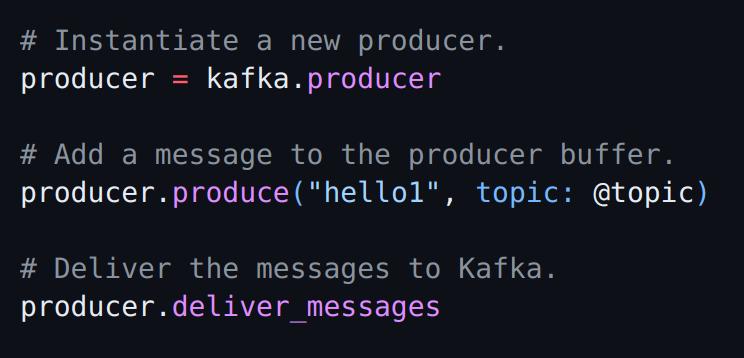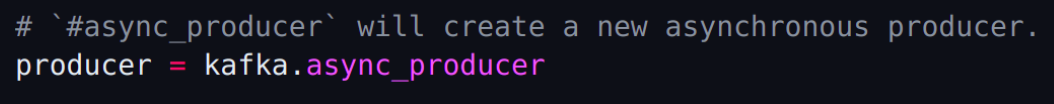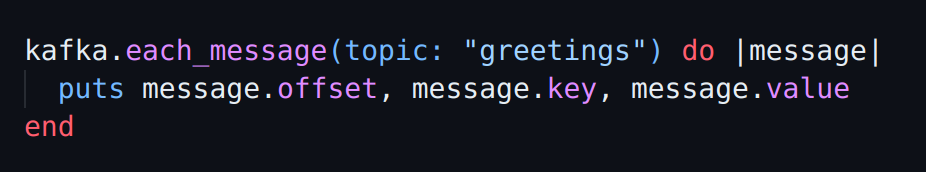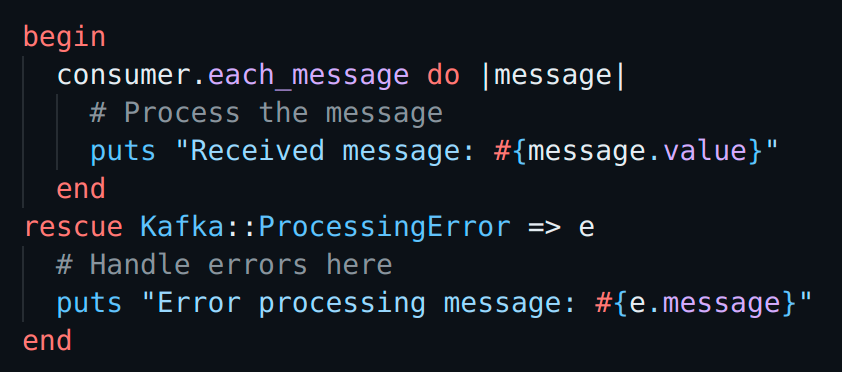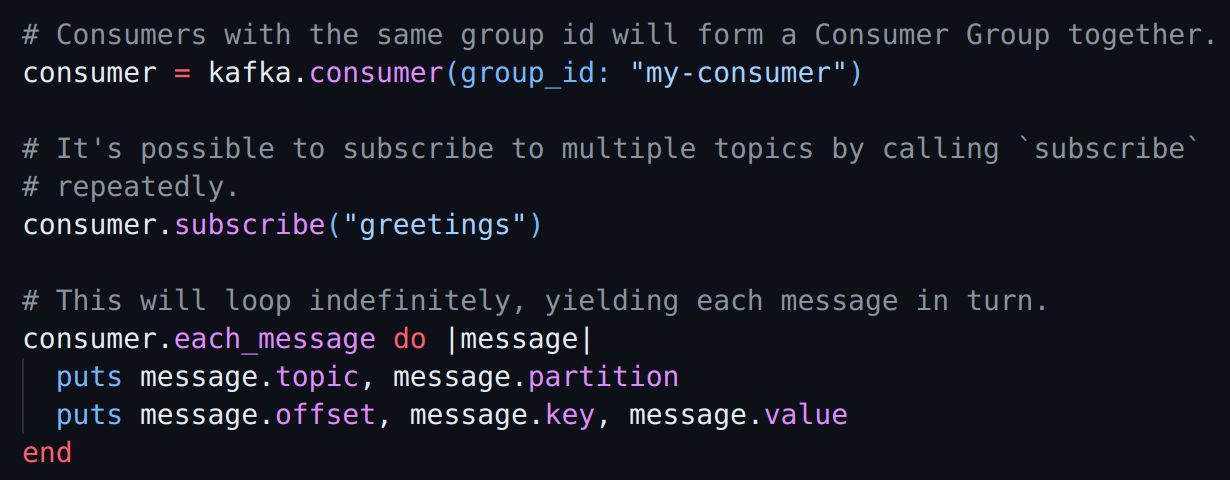|
Getting your Trinity Audio player ready...
|

Ruby is a flexible, easy-to-learn language for building websites and web applications. It is often paired with Ruby on Rails, a powerful framework that simplifies web app development. Ruby Kafka allows for building real-time data streaming applications. Kafka handles large data efficiently, sending and receiving messages in real time using servers and clients.
To add Kafka to a Ruby on Rails project, follow these steps:
Set Up Kafka:
- Make sure Kafka is running. You can download it or use Confluent Cloud.
- Next, create a topic in Kafka.
- Add the ruby-kafka gem to your Rails project and run
bundle install. - Set up Kafka with the broker address, username, and password.

- Subscribe to the Kafka topic.

The ruby-kafka gem functions as a Kafka producer and a Kafka consumer. This section focuses on its functionality as a producer.
ruby-kafka as producer:
- Use
#deliver_messageto send a message to a Kafka topic. To send it to a specific partition, add thepartitionparameter.
- Use the producer API to send messages in batches. This API stores messages in a buffer and sends them to the Kafka cluster only when you call deliver_messages. If the messages fail to send after several retries, it raises a Kafka::DeliveryFailed exception. Handle this exception to keep the messages in the buffer until you can resend them.

- Messages are sent asynchronously using the #async_producer.

ruby-kafka as consumer:
- To read messages from a topic, use the each_message method.
- In the
each_messageblock, choose how to handle each message. This is where you add your business rules.
- Add error handling and logging to make your consumer more reliable.

- In Ruby Kafka, topics are split into partitions for parallel processing. A consumer can read from multiple partitions, and consumers are grouped into consumer groups. Each consumer in a group handles partitions from subscribed topics, enabling faster and more efficient processing.

Fake-kafka
- The fake-kafka gem serves as a drop-in replacement for the ruby-kafka driver. It works in memory, making it ideal for testing environments.
- Use this gem to write tests for ruby-kafka producers and consumers.
- To use the library, add the fake-kafka gem to your Gemfile and run
bundle install.
The ruby-kafka gem connects Kafka with Ruby apps. It provides powerful features for both producers and consumers. Developers can manage message streams and build scalable, event-driven systems.
For testing, use the fake-kafka gem. It runs in memory and integrates with existing tests, so no live Kafka instance is needed.
These tools improve Ruby Kafka based apps’ reliability and maintainability. They ensure thorough testing and readiness for use. This approach speeds up development and builds stronger, scalable systems.
References:
- https://github.com/zendesk/ruby-kafka
- https://docs.confluent.io/platform/current/clients/examples/ruby.html
Stay tuned for the next blog from us – https://engineering.rently.com/