|
Getting your Trinity Audio player ready...
|
In Luxon, everything is very literal and straightforward. So, there is no need to spend a lot of time understanding their documentation. There are indeed a lot of built-in functions and you may get confused sometimes. So, the best thing to do is to focus on what you need and not get distracted by all the built-in features.
As I have noted, it provides extraordinary features to add, subtract, and parse the date and time into the format you need. Moreover, it provides interval support (from time x to time y)and Duration support (14 days, 5 minutes, 33 seconds). Luxon uses Intl API to Internationalize the strings. It is capable to perform precise and clear mathematical calculations, in addition also has built-in functions to handle time zones.
The most important class provided by Luxon is the DateTime, which enables developers to parse a date object (or string), format it, and run basic math operations.
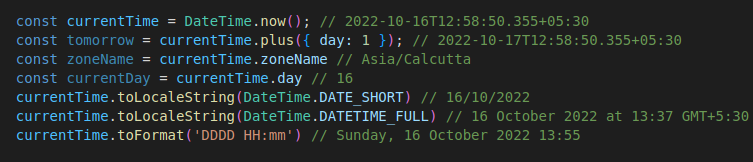
Immutability:
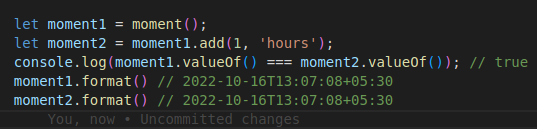
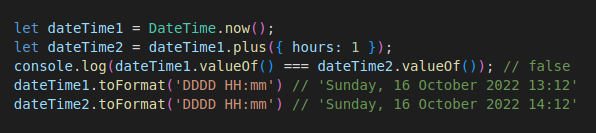
As i have shown, luxon DateTime object is immutable. Therefore, any action that modifies the date will result in a new object.
It might come as a surprise to some Moment.js users. But, immutability was a highly requested feature, and it may prevent many common mistakes.
Format Error Handling:
As a result of the moment(‘2022-13-15’) we receive the following moment object.
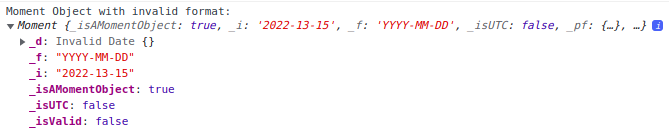
As a result of DateTime.local(2022, 13, 15, 9, 10, 23), we receive the following Luxon object.
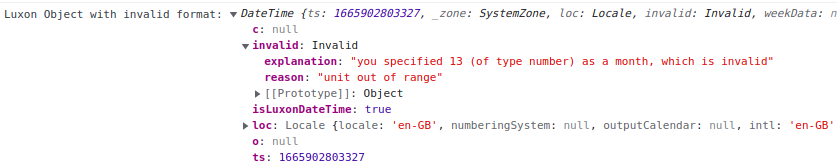
As shown above Luxon DateTime objects provides better error messages than moment.
Tree-shaking and Package Bloat:

Moment.js has a lot of great features and utilities. But if you`re working on a web application that requires speed, its complex APIs and big bundle size (290.4kb (72kb gzipped) for Moment.js vs. 71.9kb (21.3kb gzipped) for Luxon), can result in a considerable performance overhead.
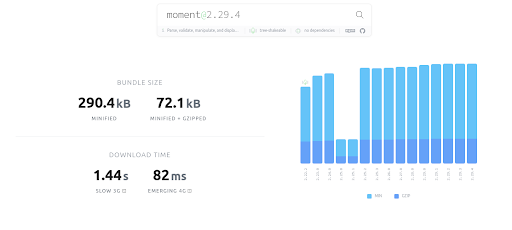

Moment.js doesn’t support tree-shaking. Basically, Tree shaking is a term commonly used within a JavaScript context to describe dead code removal.
When combining multiple JavaScript files into a single file for use in modern JavaScript applications, we employ module bundlers (like webpack or Rollup) to remove dead code automatically. But this doesn’t happen on Moment.js, leading to performance concerns and massive bundle size.
TimeZones support in Luxon:
Luxon’s API methods that take a zone as an argument all let you specify the zone in a few ways.
| Type | Example | Description |
|---|---|---|
| IANA | ‘America/New_York’ | that zone |
| system | ‘system’ | the system’s local zone |
| default | ‘default’ | the default zone set by Settings.defaultZone |
| UTC | ‘utc’ | Universal Coordinated Time |
| fixed offset | ‘UTC+7’ | a fixed offset zone |
| Zone | new YourZone() | A custom implementation of Luxon’s Zone interface (advanced only) |
IANA ( Internet Assigned Numbers Authority ) support in luxon:
Zones defined by IANA are identified by string IDs such as “America/New York” or “Asia/Tokyo”. Luxon takes advantage of built-in Intl APIs to acquire direct support for them.
Example : DateTime.now().setZone(“America/Los_Angeles”)
Assuming that any IANA-specified zone is not fixed, Luxon does a programmed check to determine its current offset.
You will receive an incorrect DateTime if you specify a zone, but your environment does not support that zone. So this could be because the environment doesn’t support zones at all (often older browsers than those that it supports). After all, it doesn’t support that specific zone for whatever reason or simply because the zone is fake.
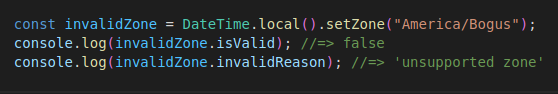
Conclusion:
Working with date and time in almost all programming languages is painful. However, JavaScript and its ecosystem of libraries make it easy to handle date time. This article explained a couple of methods to compare Moment.js and Luxon. I would love to use the Luxon library, and I consider it very useful. It provides a detailed description of errors so, it saves time and avoids rewriting and testing the codebase for data and time zone handling.
With all the explanations and examples provided, what do you think of Moment.js and Luxon? So now you are an evaluator; what score would you give for Luxon and Moment based on a ten scale? So, if Luxon is the winner drop here to learn more.
References for luxon :
https://www.htmlgoodies.com/javascript/luxon-vs-moment-javascript/
https://dev.to/zenulabidin/moment-js-vs-luxon-1pn8
https://medium.com/swlh/best-moment-js-alternatives-5dfa6861a1eb
Thanks for reading!!
To learn more about Engineering topics visit – https://engineering.rently.com/
Get to know about Rently at https://use.rently.com/

