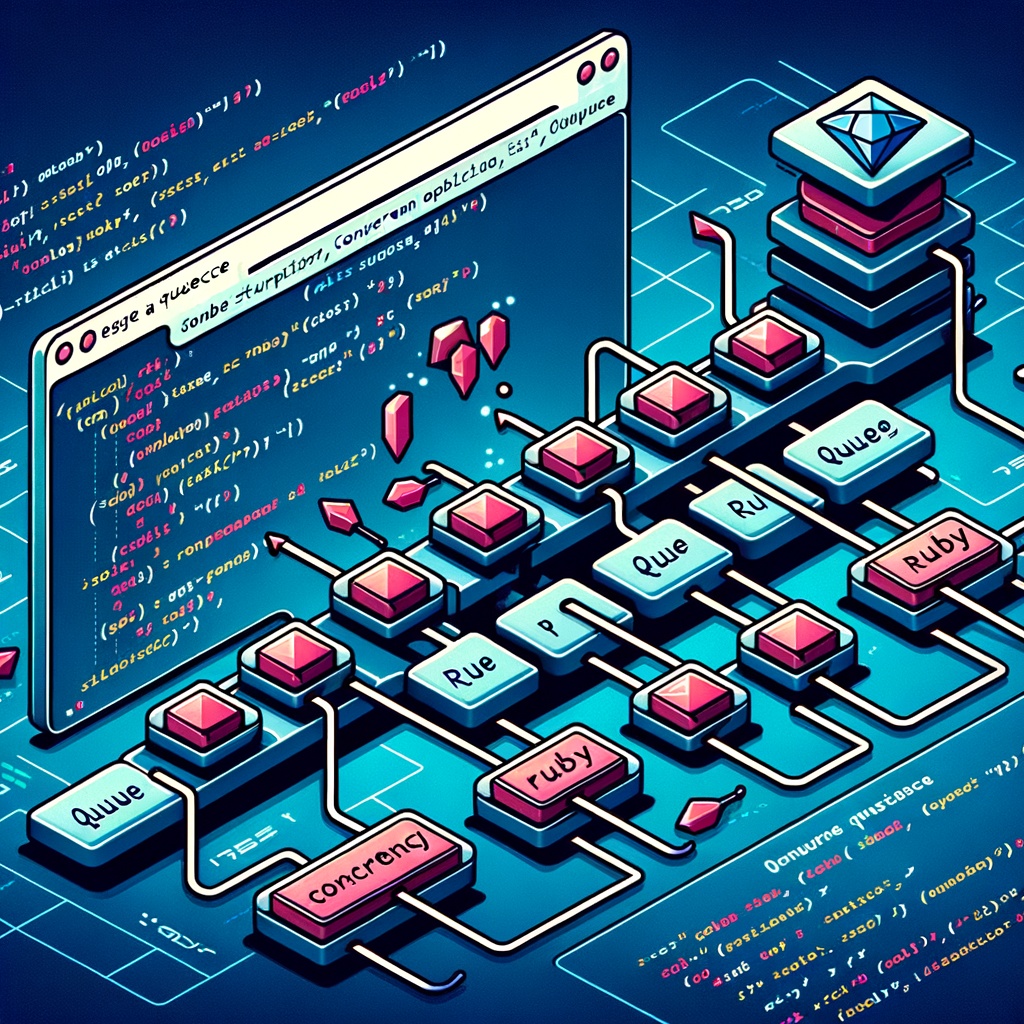Boost ROR with Ruby Kafka now
Ruby is a flexible, easy-to-learn language for building websites and web applications. It is often paired with Ruby on Rails, a powerful framework that simplifies web app development. Ruby Kafka allows for building real-time data streaming applications. Kafka handles large data efficiently, sending and receiving messages in real time using…